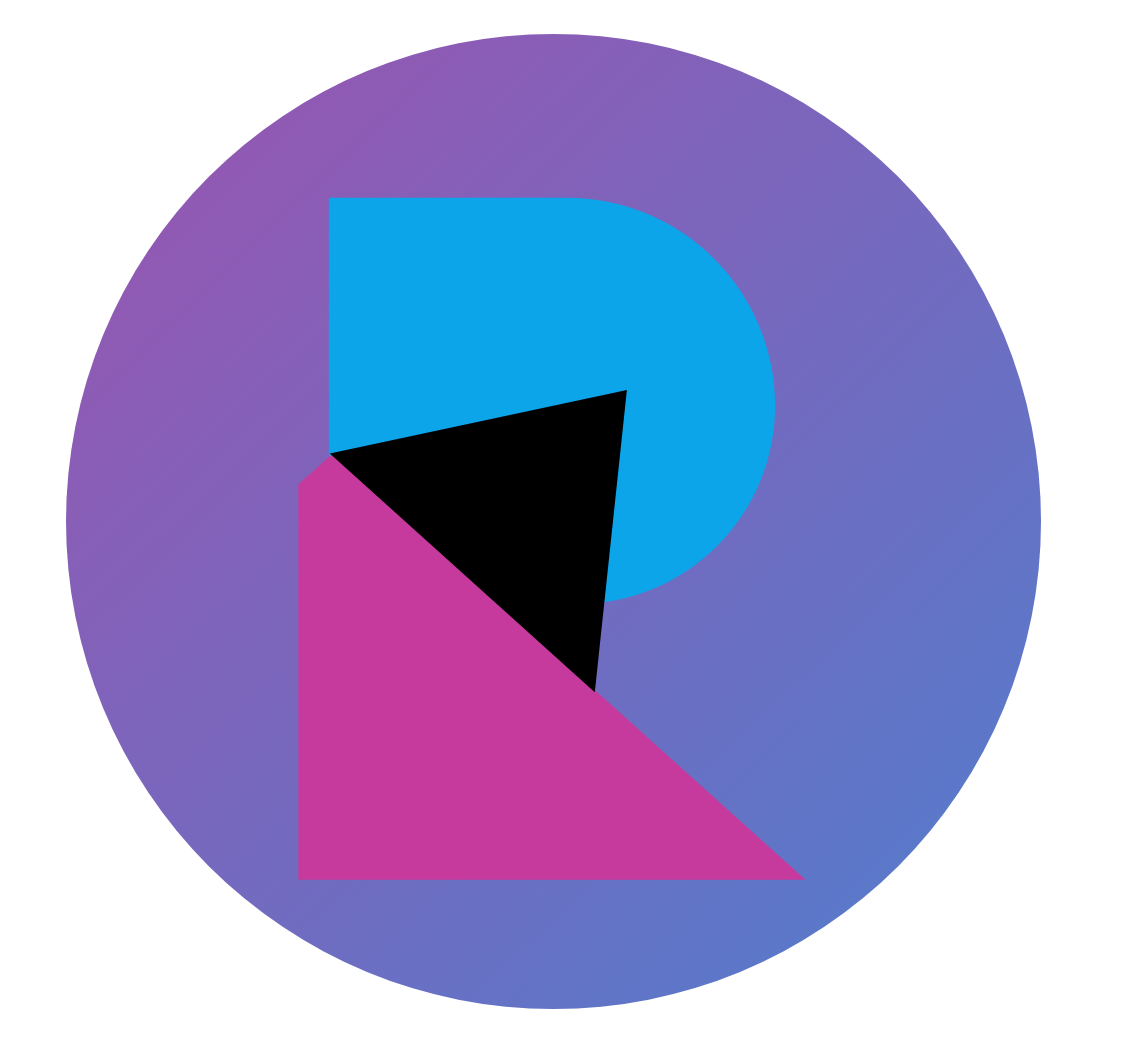Make sure you are entering credentials correctly
Jack Heeney
Last Update 3 years ago
Passwords are case sensitive. Make sure that you are typing your password exactly as it appears in your setup email.
You might experience problems if you are copying and pasting your login information. This is because it is easy to accidentally copy a space at the beginning or end of your password. Try typing in your details manually.
Are you using the correct login page? Some of our courses use different login pages. Check below to make sure that you are using the right login page for your training.
If you are a Groupon USA student, please email [email protected]
If your user ID starts with careermatch, go to http://www.knowledge-portal.com/careermatch/logon.aspx
If your user ID starts with rit, go to http://www.training-robustit.co.uk/login.aspx
If your user ID starts with either robustit, southstep, t4j, groupon, or wowcher please go to http://www.training-robustit.co.uk/courses/logon.aspx
If your user ID starts with t4b, go to http://www.knowledge-portal.com/teaching4business-courses/logon.aspx